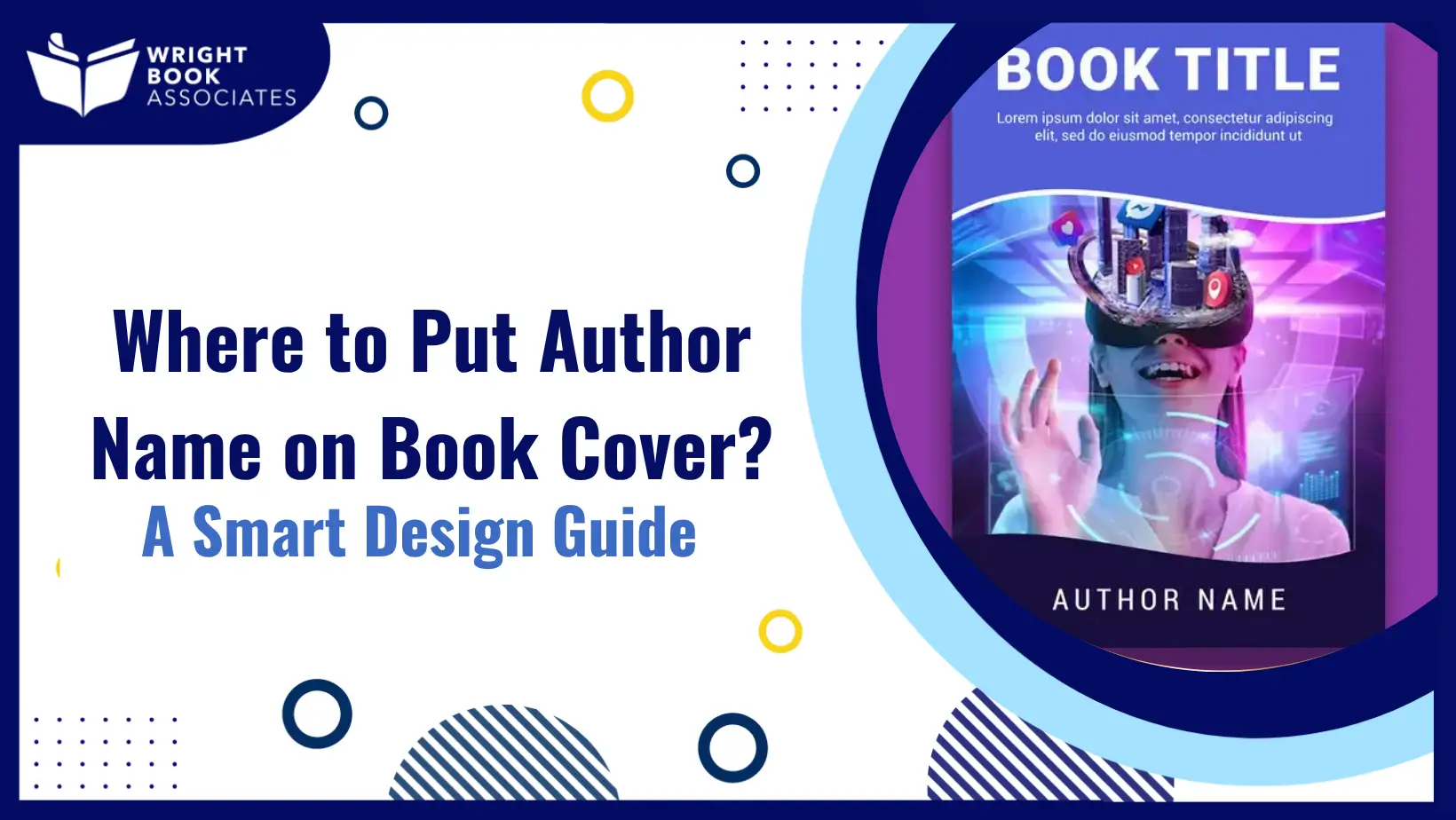You’ve finished writing your book. The edits are in. The blurb is tight. Now comes the part many authors overlook: the cover. And somewhere between font choices and color palettes, one question pops up: where to put the author’s name on a book cover?
It’s a small detail with big consequences. Placement affects how readers perceive your book, your genre, and even your brand as an author. So let’s dive into how to get it right, whether you’re working with a professional or exploring book cover design services for the first time.
Why Author Name Placement Actually Matters
Your name isn’t just a signature; it’s part of your book’s marketing. Where you place, it tells readers who you are and how much weight your name carries in the marketplace.
For new authors, the title might do most of the heavy lifting. For established names, the name itself can become the selling point. Either way, clean, confident name placement is a subtle signal of professionalism. And yes, it matters just as much as what should be on the back cover of a book, what makes a book cover stand out, or what size a book cover design should be.
Common Author Name Placements (And Why They Work)
1. Top Centre or Top Left (Above the Title)
You’ll often see this layout for big names. Think Stephen King or Colleen Hoover. It draws the eye immediately and helps your name stand out in thumbnails and search results.
2. Bottom Centre or Bottom Right (Below the Title)
This is a popular choice for debut authors. It keeps the focus on the title while still giving your name clear visibility. It’s also a great option for covers with complex artwork that might clash with top-aligned text.
3. Vertical on the Spine
For print books, don’t forget the spine. Your name should appear here, along with the book title. This is especially crucial for shelf visibility.
Remember: wherever it’s placed, your name should be easy to read. Avoid overly ornate fonts, keep it sharp, and make sure it’s legible even in small sizes. A professional working in book cover design services will help you balance aesthetics with clarity.
Do Authors Get to Choose Their Cover Layout?
If you’re self-publishing, the short answer is yes: you get full creative control. You decide where to put the author’s name on the book cover, how big it is, and what font it’s in.
But if you’re traditionally published, things get a bit more complicated. So, do authors have control over their covers? Sometimes, but not always. Publishers often have in-house designers and marketing teams who make the final decisions, especially on cover layout and typography.
That said, many authors do have input, especially if their name holds commercial value. If you’re working with a hybrid or independent publisher, clarify early how much control you’ll have.
Cover Formatting Basics (You’ll Want These Right)
Even with the name placement sorted, don’t ignore the rest of the cover design mechanics, especially if you’re uploading to Amazon. Here’s what else you need to lock in.
What format does KDP use for book covers?
- For print: PDF with embedded fonts and bleed
- For eBooks: JPEG or TIFF, RGB colour model
Make sure your files are 300 dpi resolution and follow KDP’s trim and margin specs.
What is the best format for book cover?
PDF for print, hands down. For eBooks, high-resolution JPEG is the gold standard.
What size should a book cover design should be?
It depends on your trim size and page count. A 6″ x 9″ paperback with 300 pages? Your full wraparound PDF should be about 12.52″ x 9.25″ with bleed.
What About the Back Cover and Spine?
Since you’re already considering author name placement, don’t ignore the rest of the layout.
What should be on the back cover of a book?
Blurb, author bio, ISBN barcode, review quotes, and maybe a website or social handle. It should visually match the front and keep the tone consistent.
If you’re stuck on how to lay it out, a designer can help, or you can use templates from Amazon’s Cover Creator. Still, many authors find it easier to work with a pro to make sure the formatting, colour, and design meet professional standards.
Should You Design It Yourself?
We get it; design tools like Canva make it tempting to do it all yourself. And yes, if you’re asking how authors create book covers, many do start that way.
But it’s worth asking yourself: How much do I want this book to stand out? Professional book cover design services exist for a reason. They’ll guide you on spacing, font choice, genre conventions, and, yes, your name’s placement.
Also, if you’re wondering how to find someone for designing a book cover, starting by checking portfolios on Reedsy or working with a trusted team like Wright Book Associates, who understand both the creative and technical demands of the publishing world.
Final Thoughts
So, where to put the author’s name on a book cover? The real answer is wherever it serves your story, genre, and author brand best. Whether that’s bold at the top or tucked under the title, your name deserves space to shine.
And if you’re not sure where to start, or you’d like a second set of eyes on your design, Wright Book Associates is here to help with expert feedback and tailored support that goes beyond templates.
Design isn’t just about looking good; it’s about connecting with the right readers. Let your name be part of that connection.
Frequently Asked Questions
Where does the author’s name usually go on a book cover?
It depends on your genre and author brand. Top-aligned for well-known names, bottom-aligned for newer authors, always visible and clean.
Can I put the author’s name on the spine?
Yes, and you should. The spine usually includes the book title and author name, key for in-store visibility.
Where do you put the author bio?
That goes on the back cover or inside the book (usually just before or after the final page of content).
What part of the book lists the author’s name officially?
The title page inside the book, the spine, and the front cover should all feature the author’s name consistently.