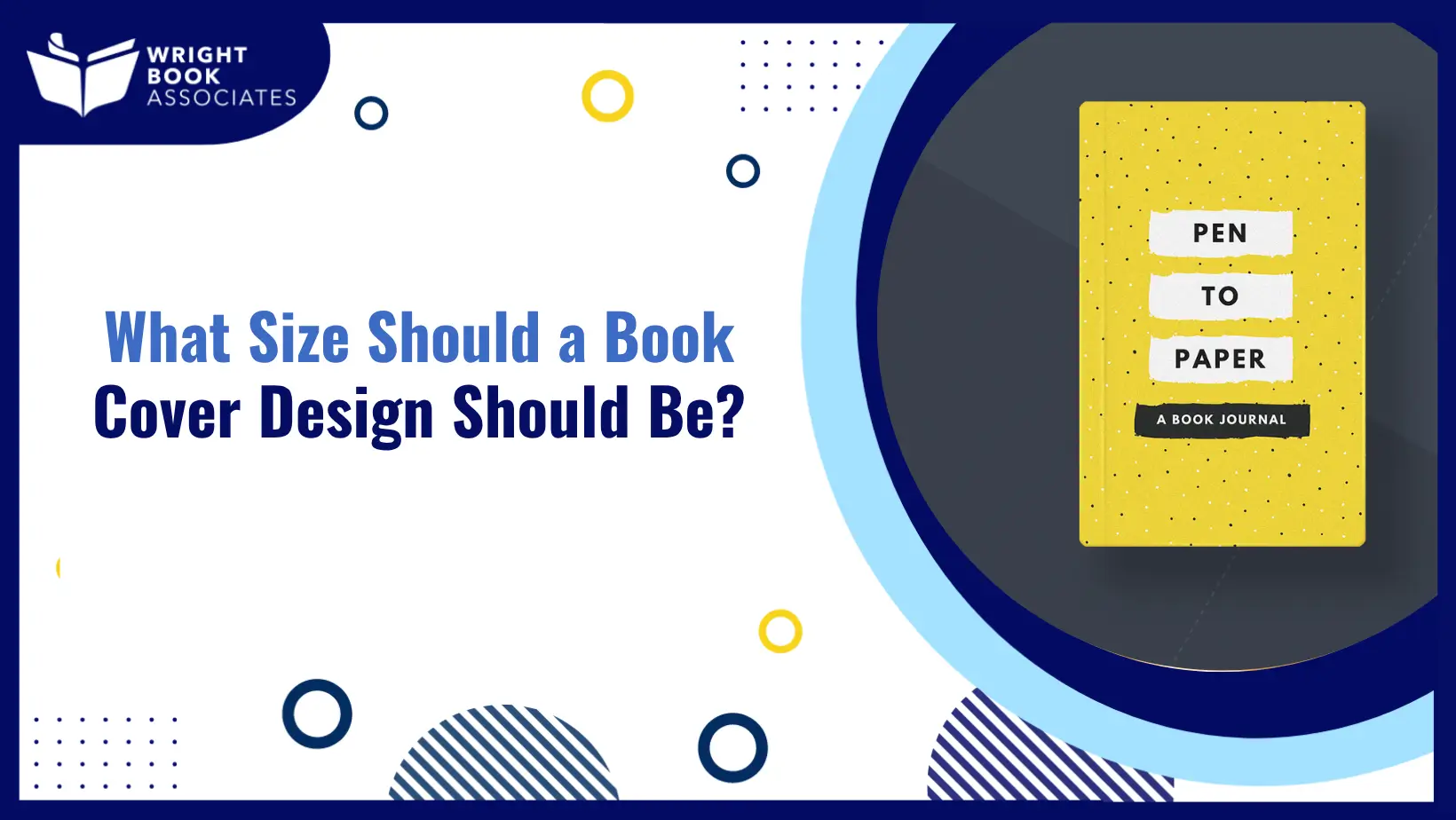You’ve got the design idea in mind, but now you’re stuck on the actual size. Too big, too small, wrong ratio, it’s easy to mess up. And if the dimensions aren’t right, your book won’t look right, online or in print. Let’s make sure What Size Should a Book Cover Design Should Be. That’s a question every author faces when preparing to publish. Get it wrong and your cover could end up warped, pixelated, or rejected by platforms. Nail it, and you present a polished, professional-first impression across paperback shelves and Kindle libraries alike.
Understanding Print Cover Sizes: Trim, Spine and Bleed
Printed covers are more than just pretty pictures, they’re precision layouts. They include a front, spine, back cover, and bleed areas that account for trimming. Trim size determines your cover’s final dimensions, varies by genre, and has knock-on effects for spine width and layout.
1. Industry-standard Trim Sizes
Here are the go-to sizes across genres, adapted for self-publishing platforms like Ingram Spark and KDP:
- Mass-market paperback: about 4.25″ × 6.87″
- Trade paperback: 5″ × 8″ up to 6″ × 9″
- Hardcover: typically, 6″ × 9″, sometimes larger, up to 8.5″ × 11″
Selecting the right trim size is a balancing act. Too small and your book feels cheap; too large and it becomes an unwieldy brick.
2. Spine Width is Not Static
Spine width depends entirely on your interior layout, page count, paper type, and thickness. You can’t just estimate; you need an accurate count. Platforms like Blurb and Ingram Spark calculate this automatically, but many authors miss the mark, resulting in text too cramped or floating mid-spine.
3. Bleed and Safe Zones
Whatever size you pick, your file needs extra bleed, usually 0.125″ on all edges. This ensures the design still looks clean after trimming, avoiding those ugly white slivers on the edge.
eBook Cover Size: Digital Dimensions for Visual Impact
Now let’s talk pixels. eBook covers are simpler, just one flat image, but every pixel counts.
1. The Gold Standard Sizes
Most platforms recommend a 1.6:1 ratio. For example; 2,560 × 1,600 px (Kindle, Kobo, Apple). Want guaranteed clarity on newer HD devices? Stick with at least 2,500 pixels on the long side. That extra resolution ensures your cover still looks crisp in thumbnails and on retina displays.
2. Testing Thumbnail Legibility
Graphics tools often show covers full-screen, but you need to know how it looks at 100 × 100 px. Blush recommends this quick check: if key elements, like title and image, are still legible at thumbnail size, you’re on to a winner.
Where Format Meets Design: Front, Back & Spine
While we’re learning about What size should a book cover design should be, let’s also take a look at format. A great cover isn’t just about looking good it’s about placing the right elements in the right spots, from the front to the spine to the back.
1. Front Cover Essentials
Your title and author name should dominate. Per IngramSpark, front imagery and typography need to stand out both on physical shelves and digital thumbnails.
2. Back Cover Content
Don’t forget the back. This is where the blurb lives, alongside reviews, author bio, ISBN, and barcode. Layout spacing needs to accommodate these elements neatly and legibly. It’s surprising how often authors neglect this side of the cover.
3. Spine Layout
Spine text clarity matters far more than people realize. If your book is shelved, that spine is often the first or only, thing a reader sees. The title, author name, and logo must be centred, sized correctly, and spaced based on spine width.
Filling the Gaps with Expertise
Even with all the right tools, things can still go wrong. That’s where experience really counts and it’s exactly how WBA helps authors avoid the usual pitfalls.
1. Digital vs Print Specs Clarity
Many guides treat eBook cover size and print size as separate issues. We will guide you in the correct format, RGB JPEG at 2,560 × 1,600 px for ebook, and CMYK with bleed for print. This answers author queries like what form does KDP use for book covers? And what is the best format for book cover? Seamlessly.
2. Spine Width Precision
Covers without correct spine width risk misaligned text or empty spaces. We calculate spine width using interior files before designing the cover, so it always fits.
3. Thumbnail Testing Process
Noticing whether designs pass the 100 px thumbnail test? Many DIY authors miss it. A proper screening step here makes all the difference making sure your cover looks great, reads clearly, and holds up across every device.
Final Note
If you want your book to get the attention it deserves, then the cover is crucial. We can help you with that. Wright Book Associates is one leading professional that can help with creating high quality, engaging book covers. We can guide you through conception, sizing, layout, and final delivery. We can also help you provide a more detailed answer on What Size Should a Book Cover Design Should Be.
Frequently Asked Questions
What is a good novel book cover size?
For most novels, something like 5 by 8 inches or 6 by 9 inches works really well. It’s that classic paperback that feels comfortable to hold and easy to stack on a shelf. Those sizes are also widely accepted by print-on-demand platforms, so they’re a safe bet.
What is the ratio for a book cover?
The typical ratio for a book cover, especially for eBooks, is 1.5:1 so it’s a bit taller than it is wide. That keeps things looking clean and proportional, especially in thumbnail previews on online stores. It also helps your title and image stand out without getting squished.
Can I design my own book cover?
You can, and plenty of authors do. But be ready to handle the technical stuff like bleed, resolution, and spine width if you’re going for print. Design tools like Canva make it easier, though if you want something really polished, a pro’s touch goes a long way.
What size should the cover art be?
For digital covers, aim for about 3000 by 3000 pixels to keep things crisp. Print cover art size depends on your book’s trim and page count, especially when it comes to the spine and bleed. If in doubt, it’s worth using a template or getting a designer’s help.