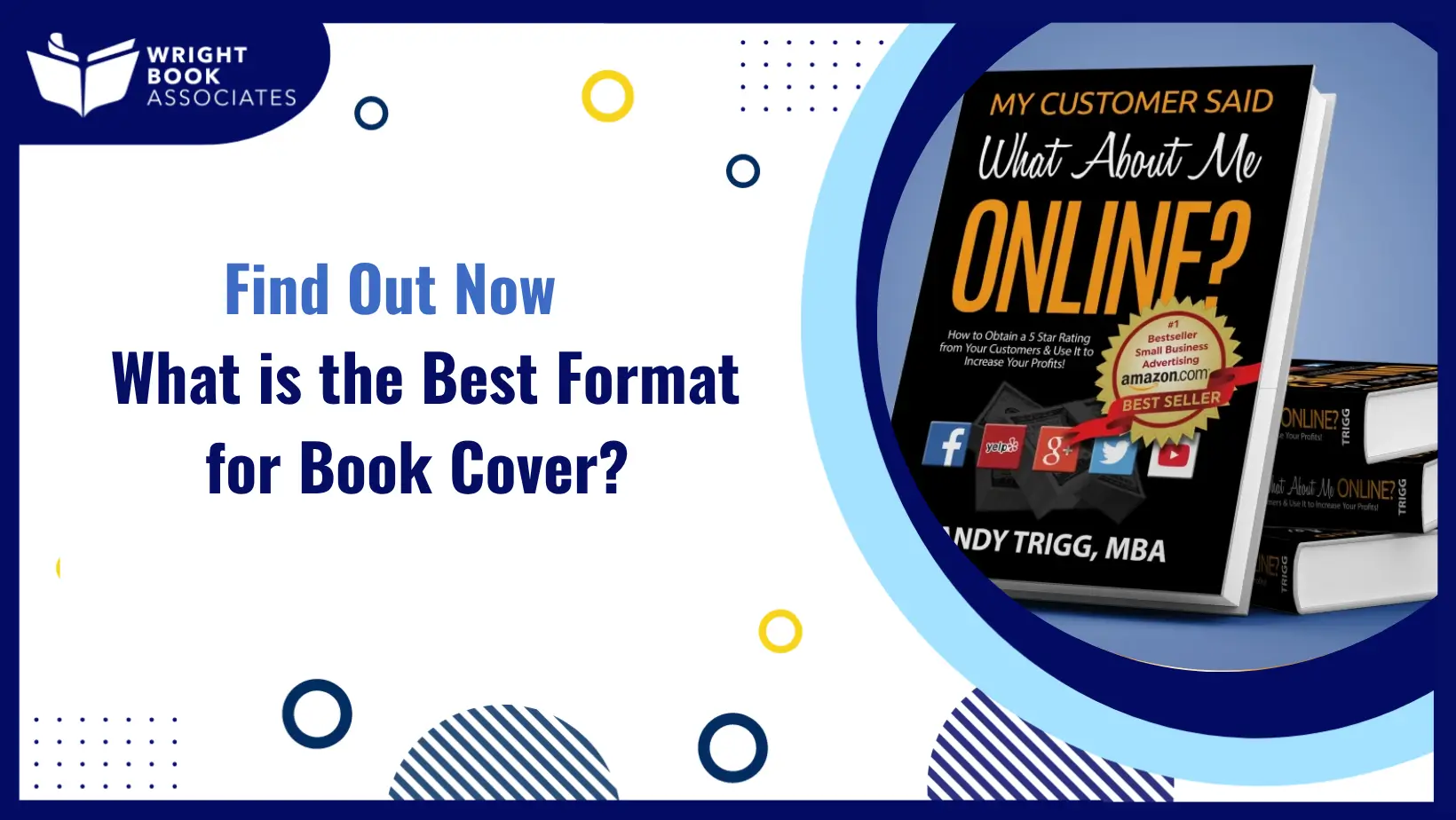Once the writing’s done, the focus shifts to presentation. A well-designed cover isn’t just decoration, it’s your first impression. Format plays a bigger role than most authors realize, especially across different platforms. Understanding how it all fits together can make or break your book’s appeal. Let’s take a closer look from the beginning: what is the best format for book cover? The simple answer? It depends. Your cover needs to hit three marks, eye-catching design, correct technical specs, and flawless compatibility with both print and digital formats. Done right, your cover becomes a marketable asset. Get it wrong and well, your beautiful book risks looking amateurish.
The Two Formats You Need to Know
1. Print (Paperback & Hardcover)
Your print cover is a full wrap front, spine, and back. It’s a single layout with strict requirements for bleed, spine width, resolution, and colour settings. For example, Amazon’s KDP requires:
- 300 dpi resolution
- CMYK colour profile for perfect printing
- 0.125″ bleed around all edges
- Correct spine measurements based on page count
Print covers come with their own set of technical demands, but digital formats play by different rules. When it comes to eBooks, things shift slightly, especially in how your cover is displayed and delivered across devices.
2. eBook (Kindle, Kobo, Others)
eBook covers are simpler, just a front cover image. But they come with their own specs, which can confuse first-time authors. KDP spells it out:
- Ideal size: 2,560 × 1,600 px (ratio 1.6:1)
- DPI: 72 dpi (though high-res images, 300 dpi, look much better)
- Format: JPEG or TIFF, under 50 MB
As you can see, print and digital covers each follow their own rules and it’s easy to get overwhelmed. But when it comes down to it, what really works best? Let’s break this down.
What Is the Best Format for Book Cover?
If you know how print and eBook covers work, you’re probably wondering which one’s the right fit. It’s a common question, and the answer depends on your goals.
There isn’t just one. Here’s why:
- You need a wraparound print PDF: front, spine, back, formatted with bleed and CMYK.
- You also need an eBook-style flat image: usually JPEG or TIFF, formatted to 2,560 × 1,600 px in RGB.
Why bother with both? Because readers care. A glossy paperback has a presence on a shelf, while a crisp eBook cover packs punch in thumbnails. They’re different experiences, so you need covers tailored to each.
Common Gaps & How We Fill Them
Even with the best tools, it’s easy to get key details wrong especially if you’re juggling formats for the first time. We see the same mistakes pop up again and again. That’s where we come in, fixing the things that trip up most DIY authors.
1. eBook Pixel Sizes vs Print DPI
One of the most common mix-ups happens right at the start of understanding the difference between screen resolution and print quality, that is the authors often use incorrectly dimensioned eBook covers (say 1,000 × 1,500 px) that scale badly.
2. Spine Width Miscalculations
Spine width often gets overlooked, especially for novels <80 pages. be works off your interior PDF to get that width exactly, ensuring text isn’t trimmed or out-of-place.
3. Color Space Confusion
Using RGB for print can lead to dull colours. We export separate files: CMYK PDFs for print and RGB JPEGs for digital, so both look their best.
Why Our Process Works Better for You
1. Simplified Technical Precision
We take care of bleed, spine, color profiles, and all the numbers. You just see a cover you’re proud to show off.
2. Design That Converts
Beyond technical, your cover needs to attract your ideal reader. We guide you through design choices, using clean fonts, bold images, and balance, so your cover stands out. It’s what makes a book cover stand out.
3. Holistic Format Strategy
Most clients assume eBook and print covers are interchangeable. They’re not. We deliver them both, correctly formatted, so your readers get a seamless experience, whether they tap ‘Buy’ on Amazon or pick up your paperback at a bookstore. Thinking About Working With WBA?
If you’re wondering “How do authors create book covers?“, know this: you don’t need to go it alone. WBA can handle each format end-to-end:
- Strategy: trim size, positioning, market-fit
- Custom design: image, typography, layout
- Export: eBook-ready JPEG/TIFF + print-ready PDF
- Upload guidance so you don’t face rejected files
By partnering with us, you gain polished covers, faster results, and confidence that everything meets industry specs, from what size should a book cover design be? to final bleed margins.
Final Say
To circle back, what is the best format for book cover? There isn’t one. The best format is two-fold, print-ready wrap and eBook-optimized image, each meticulously crafted to industry standard while echoing your voice and story.
DIY is possible. But unless you’re design-savvy and tech-precise, you’ll likely miss a critical spec along the way, and that means delays or subpar visuals.
That’s why WBA’s Book Cover Design Services exist: to help you, nail the technical spec (bleed, DPI, color space), create a design that stands out on shelves and thumbnails, save time so you can focus on writing, or launching, feel confident your cover is working for you from day one.
Interested? Drop us a message. We’re always up for a chat about your book, your vision, and how to bring your cover to life in all the right formats.