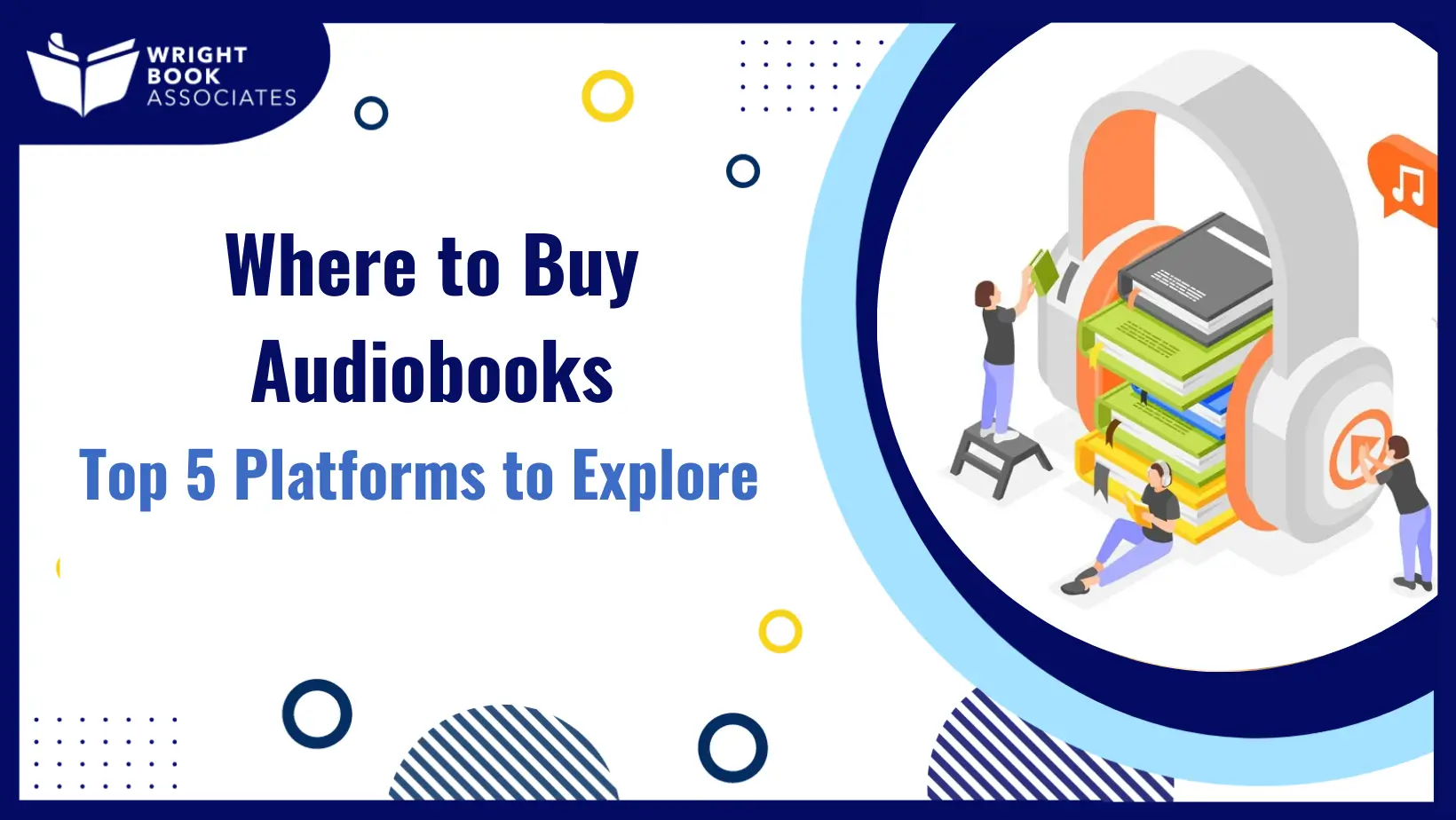Books are your best friends that bestow knowledge and keep you entertained with the power of imagination (sorry, dogs). But let’s be real, who’s got even a minute to lie down just to hundreds of pages in a copy? It’s for that reason books have taken the shape of audio copies that narrate the story for you, regardless of what you’re doing. Audiobooks are what’s trending, with millions listening to them on the go. These audiobooks literally give your book a voice as the content is narrated. While owning a hardback does have its charm, buying an audiobook seems more practical and functional. Not only can you store them on your smartphone, but being in a digital format, there’s no limit to how many files you can keep. With the right amount of storage, you can even have a library worth of books all in the palm of your hand.
Easy storage and portability seem like a smart decision, especially when audiobooks are valued at the same or even a lesser price, but here’s where things get a bit tricky, and that is where exactly you buy them. If you’re also stuck on where to buy audiobooks, then you’re at the right place. This guide will provide the five best platforms to check out if you’re seeking an audiobook. Not only that, but we’ll also explore other options for you to listen to audiobooks and whether there are free audiobooks or actually something that exists. Additionally, if you’ve already purchased an eBook and don’t want to reinvest in an audiobook, we’ll tell you some simple steps to turn it into an audiobook. Audiobooks are worth it, but where you get them from matters, so let’s look at the best places to find and buy one.
The 5 Best Platforms to Buy an Audiobook
Let’s dive first into what you were hoping for. To get an answer to the question, “where o buy audiobooks?” Audiobooks aren’t tangible, like their hardback counterparts, so retail stores are out of the question. Another thing that makes them different is exactly how you buy them. Do you get an mp3 file with the eBook delivered to your email, or is it like Spotify, where the platform is the only place to listen to it? These aspects matter when you’re deciding on where to get your eBooks from. Based on positive reviews from other users, we’ve formed a list of online places for you to consider while looking for eBooks. So, explore here first before any other website you find on the web:
1. Audible
Let’s not pretend otherwise—Audible is still the top dog. Owned by Amazon, it’s probably the first name you hear when someone asks, “what is the best audiobook app?” And to be fair, it earns its reputation.
Why Audible Stands Out:
- Massive library with exclusive Audible Originals
- Monthly credit system: 1 book per month with the basic plan
- Offers a 30-day free trial (you keep the book even if you cancel)
- Works across Alexa devices, Kindle, tablets, phones, and the Audible app
How It Works:
You’ll listen through the Audible app (available on Android, iOS, desktop, and Kindle). Audiobooks are downloaded or streamed—your choice. Once you “buy” an audiobook with a credit or outright, it’s yours to keep forever, even if you cancel your plan. However, you can’t share it directly with others unless you use Audible’s “Send this Book” feature once per title.
Best For: You if you want the biggest variety and regularly listen to popular titles.
2. Libro.fm
Want your audiobook habit to support local bookshops? Libro.fm gives you that option. Every purchase you make helps an indie bookstore of your choice.
Perks of Libro.FM:
- Own your audiobooks for life (no strings attached)
- Similar pricing to Audible, but with indie cred
- Supports small businesses while feeding your reading habit
How It Works:
Buy and download audiobooks via the Libro.fm app or website. There’s a monthly credit plan or à la carte pricing. You can download DRM-free files (MP3 format), meaning you actually own the audiobooks and can keep them outside the app. That also means you can move them between devices or store them long-term without restrictions. Sharing is allowed if done manually, though it’s intended for personal use.
Best For: Ethical shoppers and indie book lovers who want to keep things personal.
3. Google Play Books
If you’re not into monthly commitments, Google Play Books is a breath of fresh air. You buy what you want when you want. That’s it.
Why It Works:
- No membership needed
- Easy to use if you already have a Google account
- Good selection of both mainstream and lesser-known titles
How It Works:
You buy audiobooks through the Google Play Store and listen using the Google Play Books app (available on Android, iOS, and web browsers). You can stream or download audiobooks and listen across devices with your Google login. You own the audiobooks you purchase, but they’re locked to your Google account, so there is no need to share or transfer files manually.
Best For: Casual listeners who only buy audiobooks occasionally and have a Google account.
4. Kobo Audiobooks
Kobo is a favourite among eBook readers, but its audiobook offering is quietly impressive too. It’s an affordable option with a similar subscription model to Audible.
Why Consider Kobo:
- Budget-friendly monthly plan (usually a bit cheaper than Audible)
- Syncs with Kobo eReaders and the Kobo app
- Occasionally offers generous free trials
How It Works:
Audiobooks are listened to via the Kobo Books app (Android/iOS only). Once purchased with a credit or bought outright, they’re yours to keep and can be downloaded for offline use. You can only listen through the app, though—it doesn’t allow exporting files or using third-party audiobook players. Playback resumes across devices if you’re signed into your Kobo account.
Best For: Budget-conscious listeners who want reliable audiobook services and a clean UI.
5. Chirp
Not keen on subscriptions at all? Chirp might be your new go-to. It offers discounted audiobooks—no monthly fee, no pressure.
Why You’ll Like Chirp:
- Limited-time deals on audiobooks (up to 95% off)
- No sign-up is required to browse deals
- All purchases are yours to keep
How It Works:
You browse and buy audiobooks directly on ChirpBooks.com, and then listen via the Chirp app (Android and iOS). All books are streamed or downloaded in-app, and they’re yours forever after purchase. No subscription, no account pressure. The files aren’t exportable, and sharing isn’t allowed, but everything you buy remains accessible in your library indefinitely.
Best For: Deal hunters and anyone new to audiobooks who wants to dip a toe without diving in.
Honorable Mentions
While those top five platforms are our go-to’s, that doesn’t mean to pick from them and only them. There are a few others that are worth keeping on your radar. Let’s take a look:
- Spotify: Yes, the music giant. They’ve started sneaking audiobooks into their platform (especially in premium plans).
- Libby/OverDrive: Free audiobooks via your library card. Legal, legit, and surprisingly good.
- Barnes & Noble: Their app offers a decent audiobook selection, and their credit system mimics Audible’s.
- Everand by Scribd: If you like binge-listening and don’t mind streaming-only access, Scribd’s flat-rate plan is worth a peek.
Convert eBooks to Audiobooks: Is That a Thing?
Sometimes, you don’t want to buy an audiobook, for instance, when you already own the same title in an eBook format. With an eBook, you’re stuck in the dilemma of whether to make time to read it or to buy the same copy in audio format. What if we were to tell you there is, in fact, another option that lets you listen to your eBook as an audiobook? Here’s how you can convert eBooks to audiobooks using Google’s text-to-speech:
How to Use Google Text-to-Speech to “Read” Your eBooks Aloud:
1. Download the Google Play Books app
If you haven’t already, install the app from the Google Play Store. You’ll use this to upload and open your eBooks.
2. Upload your eBook
- Visit play.google.com/books on a desktop browser.
- Sign in with your Google account.
- Click “Upload files” and select your EPUB or PDF eBook.
- The book will now appear in your Google Play Books library.
3. Open the book in the Google Play Books app (on your Android phone or tablet)
- Head to your library and tap the eBook you just uploaded.
- Enable “Read Aloud”
- Tap the menu icon (three dots) in the top right corner.
- Select “Read Aloud.”
- Google Text-to-Speech will begin reading the book using a system voice.
4. Adjust settings as needed.
- You can change the reading speed or voice type in your phone’s Text-to-Speech settings (Settings > Accessibility > Text-to-Speech Output).
- Use headphones for better clarity or connect to a smart speaker for room-wide listening.
5. Multitask or lock your screen
The voice will continue reading even if your screen turns off, letting you listen hands-free—almost like a proper audiobook.
Disclaimer: The listening experience won’t be on par with that of a professional narrator, which you get with a professionally made audiobook. This method only serves in situations where you don’t want to reinvest in the same title in an audiobook format.
Are Free Audiobooks Legal?
Ever found a £20 in some jeans you wore a long time? It feels good, right, like you struck on some free money by accident. It just proves that getting free stuff once in a while is something everyone should experience. Be it an audiobook even. But do they exist, and are they actually legal.
The short answer is yes, but only from the right places. Public domain platforms like LibriVox and library apps like Libby offer free audiobooks that are 100% above board. But only consider credible domains.
Sometimes, you can come across some dodgy download sites where your personal information could be at risk. They could also be home to infectious malware, which could destroy your device from the inside. Not to mention that something free might not always be legal. Not understanding this could have major legal repercussions for you.
So, yes, there are legal free websites, but rather than save a few pounds, just consider buying it instead.
Choosing What Works For You
So, now that we’ve explored where to buy audiobooks, what should you actually do with this info?
- If you want a seamless experience and blockbuster titles — go with Audible.
- If you prefer one-time purchases, use Google Play or Chirp.
- Want to make your hobby count? Support local with Libro.fm.
- On a budget? Try Kobo or check out Spotify’s free offerings.
Still not sure? Here’s a thought: Why not mix and match? Most audiobook lovers use more than one platform, depending on the book or deal.
Final Thoughts
There you have it—a full look at where to buy audiobooks and what makes the top 5 platforms worth exploring. Whether you’re a lifelong listener or just dipping in, finding the right platform can make your entire reading journey smoother, more enjoyable, and way more personal.
Keep experimenting, keep listening, and most importantly—enjoy the story.